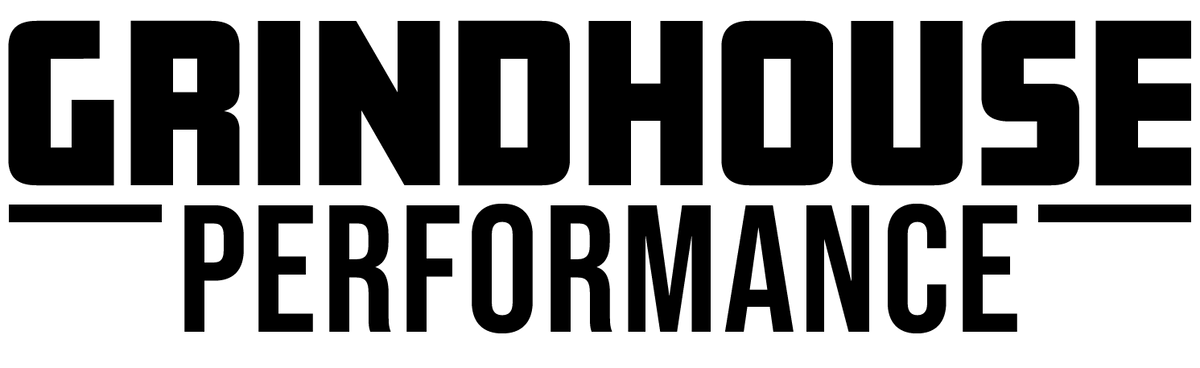Designing a 3D Printed Gauge Cluster
Initial Concepts
When I was originally planning out the interior for the Datsun, I was going to keep things pretty simple. A couple seats, the OEM dashboard, a roll cage, and some panels to close out the fuel cell area. I ordered gauges designed to fit the dashboard, but I realized a problem when I tried to install them. Since I was going to be fabricating a full roll cage for the car, the 'dash bar' - a horizontal bar just above the steering column, would end up being mounted in front of the factory gauges. The roll cage would literally be blocking the gauges. Not good. I had three options:

I went back and forth on options for a long time. Ditching the roll cage would mean less work, but I'd be limited in the kinds of events I could drive the car. Moving the gauges to the front of the dashboard was possible, but the gauges I bought were way too small. I'd have to buy another set and figure out some way to mount them to the factory dash, which was pretty cracked and destroyed at this point anyways. I settled for Option 3.
One of the iconic design elements of the early Z-cars were their dashboards, so it was important to me that whatever I came up with looked like it belonged in the car. The gauge arrangement from the early 240z's carried through most generations of Z-cars, even to the Nissan Z made today. After looking through dozens of photos from the interiors of different generations, I started coming up with a design style I thought could work.

I drew as many of the design details as I could before transferring into CAD. Thinking about how it would assembly, what clearances I needed to be careful about, and packaging constraints to actually use the parts I had. For me, sketching these details out ahead of time helps drive the design process. Knowing the constraints of the parts you're working with helps drive the design. For instance, each of the gauges are threaded on the backside for installation. This means, at minimum, I need a hole large enough for the gauge to pass through, with enough service area for a tool or a hand to be able to tighten and loosen the threaded nut. Additionally, everything needs to get wired, and those wires should all have somewhere to go. These constraints all contribute to what the design requires to work.
By taking several measurements of the gauges and CAN keyboard, as well as the OE dashboard, I started to come up with ideas for a gauge cluster that could be installed or removed as a complete assembly.


Lens Hood Design
Outside of cars, photography has always been a personal passion of mine. I've always loved the opportunity to go out and shoot something and is a big reason why I got into video production and YouTube. One day while I was shooting, I noticed my camera's lens hood was a similar diameter to the gauge that had been sitting on my desk. I took the hood off the camera and to my surprise, the gauge fit perfectly. Being able to incorporate the lens hood design into the gauge cluster was totally by-chance and turned into one of my favorite design elements of the project. This sat on my desk for months and helped me really visualize what the assembly could like when it was finished.

Modeling the lens hood was pretty straightforward. I started by measuring the gauges themselves and recreated them in CAD. Using Fusion 360, I modeled a simple wedge and revolved it around the gauge. I freehanded some splines in a "w" shape to punch out the curved profile of the lens hood. The top edge of the hood was modeled to be twice the thickness of the nozzle on my 3D Printer. Hopefully, this means the top layer will print cleanly as two lines.

Since the gauge cluster was much larger than my 3D Printer could handle, I needed to get creative about how all of the individual pieces could get split out, printed, and assembled. With the gauges and the keyboard modeled, I was able to start drawing the puzzle pieces that would make up the bodies.

A laser cut aluminum frame (laser cut by SendCutSend) will cover the seams between the bodies, making the assembly look like one continuous piece. I paid special attention to the areas where the bodies meet, to make sure the seams were hidden from the top.

I added a check engine light in between the speedometer and tach. This is a bulkhead LED that's screwed directly into the aluminum frame, and the wiring passes through the body.

Brightness Knob
The gauges included a few accessories to help wire and control them. One of the accessories is a bulkhead mounted rotary dial that controls the brightness of the gauges. I modeled a feature on the side of the speedometer, and a cover plate for the knob to attach to. The control board for the rotary knob was built into it, so I needed to make sure the controller had room inside the cluster. This barely fit, but I was glad I was able to make it work.

CAN Keyboard
I'm using an ECUMaster PMU16 + CAN Keyboard to power and control most of the car. I really liked the idea of incorporating it into the gauge cluster, but it took a long time to figure out the best way to build it into the model. I felt that mounting the keyboard to the aluminum frame would be too bulky, and I wanted to have some depth to the assembly. It's easy to get carried away with laser cut parts, and it's easy for those designs to come off really 'flat'. I recessed the keyboard behind the aluminum, and designed mounts for the keyboard to be built into the center top gauge.

Aluminum Frame Design
The aluminum frame ties the 3D Printed bodies together, and mounts the gauge cluster assembly to the roll cage. Most of the design for the frame was already determined when I was building out the bodies. The frame was duplicated for the front + rear of the assembly and sandwiches everything together.


Designing the Rear (Front?) Bodies
The gauge cluster assembly is going to be visible from all sides. The backside of the assembly will be totally visible through the windshield of the car, so I wanted to take the opportunity to come up with something unique. Each of the gauges have a programming port on the back of them, and I wanted to be able to access these ports without having to disassembly the entire cluster. I took design elements from my 3D Printed headlight project to come up with the pattern for the covers, and added a vintage 'Z' to the center gauge. I added some mounting tabs onto the bodies, making sure to leave room for the soldering iron and heat-set inserts.

Wiring
There's quite a bit of wiring for everything to work correctly. The gauges, brightness controller, check engine light, and CAN Keyboard all need to be wired for the assembly to actually work. The speedometer, in particular, also has provisions for blinkers, high beams, and fuel level. I added pass-throughs at the bottoms of the speedometer and tach bodies so everything can connect to the steering column. I also added a series of channels internally to the assembly, so wiring could pass between the gauges and get where they needed to go. I measured each bundle of wires to make sure the channels would be large enough. The area where the CAN keyboard and triple gauges enter the tachometer is particularly tight, but should work. We'll have to find out when everything's printed and assembled.

Closing Thoughts
By far, this has been one of the most involved designs I've come up with and I could talk about everything that went into it for hours. I approached the design by having a good understanding of the constraints and components I was working with. I let the limitations of what I had drive my decisions, and by combining functional 3D Printing with a delivery CNC service like SendCutSend, I ended up with an incredibly cool and unique design that unmistakably belongs in a Z-car.
I hope this helped. Be sure to Subscribe to my YouTube channel for future projects and updates!